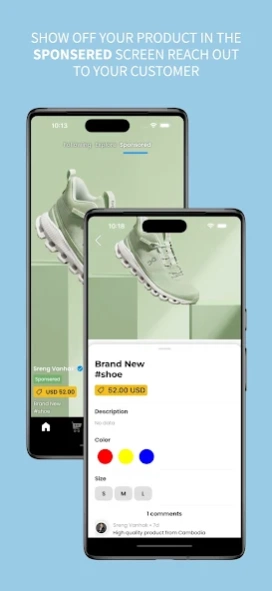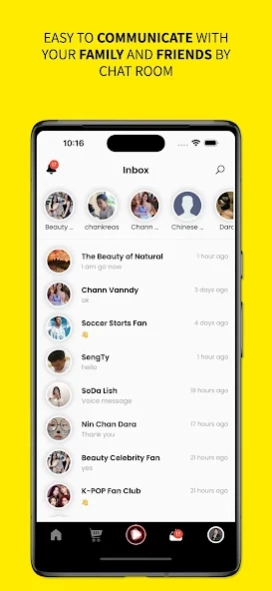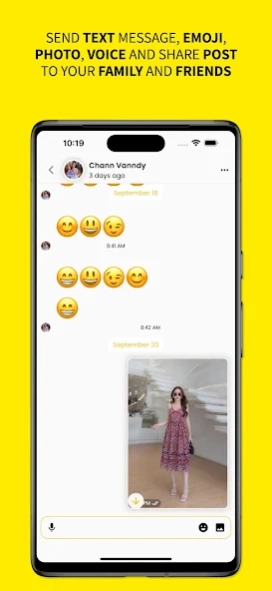FlipFlop Social 2.4.4
Free Version
Publisher Description
FlipFlop Social - FlipFlop social media platform, post photo, video, status, and chat
FlipFlop is a social media app dedicated to short-form videos created for and consumed by users. The length of the videos is 15 seconds to 15 Minutes.
The format lends itself to entertainment and comedy. However, it is increasingly used for infotainment. So-called influencers who gain a steady audience on FlipFlop offer snippets of advice and tips along with self-promotion. Beauty, fashion, personal finance, and cooking are all popular topics for informational videos. Increasingly, the format is used to promote and sell products.
Like all social media companies, FlipFlop has been the target of persistent concerns about the potential use or misuse of the private information that it gathers about its users. The difference is that the majority of FlipFlop is Cambodia-owned.
About FlipFlop Social
FlipFlop Social is a free app for Android published in the Recreation list of apps, part of Home & Hobby.
The company that develops FlipFlop Social is MAXX CREATION TECHNOLOGY CO., LTD. The latest version released by its developer is 2.4.4.
To install FlipFlop Social on your Android device, just click the green Continue To App button above to start the installation process. The app is listed on our website since 2023-11-23 and was downloaded 1 times. We have already checked if the download link is safe, however for your own protection we recommend that you scan the downloaded app with your antivirus. Your antivirus may detect the FlipFlop Social as malware as malware if the download link to com.maxx4business.flip_flop is broken.
How to install FlipFlop Social on your Android device:
- Click on the Continue To App button on our website. This will redirect you to Google Play.
- Once the FlipFlop Social is shown in the Google Play listing of your Android device, you can start its download and installation. Tap on the Install button located below the search bar and to the right of the app icon.
- A pop-up window with the permissions required by FlipFlop Social will be shown. Click on Accept to continue the process.
- FlipFlop Social will be downloaded onto your device, displaying a progress. Once the download completes, the installation will start and you'll get a notification after the installation is finished.